4 Email Service Providers for Small Business Owners

One of the biggest obstacles for small business owners getting started with email marketing is figuring out which email service provider to use. If you’re only sending out blast emails once a month, one of the free services might be fine for you. But for others who want to automate and segment their email messages, a more comprehensive paid option would work better. Here are 4 of the most common starter email service providers for small businesses and some pros and cons from someone who has used them all!
Please note: there are A LOT of options out there, so this is by no means an exhaustive list! In my experience, these are some of the ones that many of my small business clients gravitate toward.
1. MailChimp
MailChimp is one of the most popular and well-known email service providers in the world. It has massive name recognition, and a free option is available for accounts with up to 500 subscribers. That’s why so many small businesses start email marketing with MailChimp.
However, the free version definitely comes with some major drawbacks. The biggest of which is that you can’t schedule your emails to be sent! Most of us are not logging in, writing an email and sending it right away, so this is a major barrier to workflow, in my opinion. You can save a draft, but you’ll need to remember to go back into MailChimp at your desired send time and press the button! Ok, I know this isn’t the end of the world, but it is inconvenient.
Additionally, the free version is limited to sending 1000 emails per month and you can’t remove their branding unless you upgrade.
Paid plans start at $13/month and go up to $350/month, and overages apply if you go over your contact limit OR email send limit.
Even with the tiered pricing options, you run into limitations at every level – which can be quite frustrating. But if you want something super easy to use when it comes to the basics, MailChimp is a solid, free option. Their design interface is very intuitive, and it’s very easy to share templates and campaigns with other people. But just know that the minute you want to do anything more complicated than just pressing “send,” you will need to explore the paid options.
Pros:
- Free for accounts up to 500 subscribers (capped at 1,000 emails sent per month)
- Easy to set up and use campaign templates
- Many 3rd-party integrations, so it works with a lot of the systems you might already have in place
Cons:
- No scheduling for free plans
- Only single-step automations available for free plans; automations at higher plans are not as robust or intuitive as other email providers
- You can’t remove their branding from your emails for free plans
- Overage charges apply if you send more than your allotted number of emails
- Higher tiers with full functionality are expensive and still have limits to what you can do
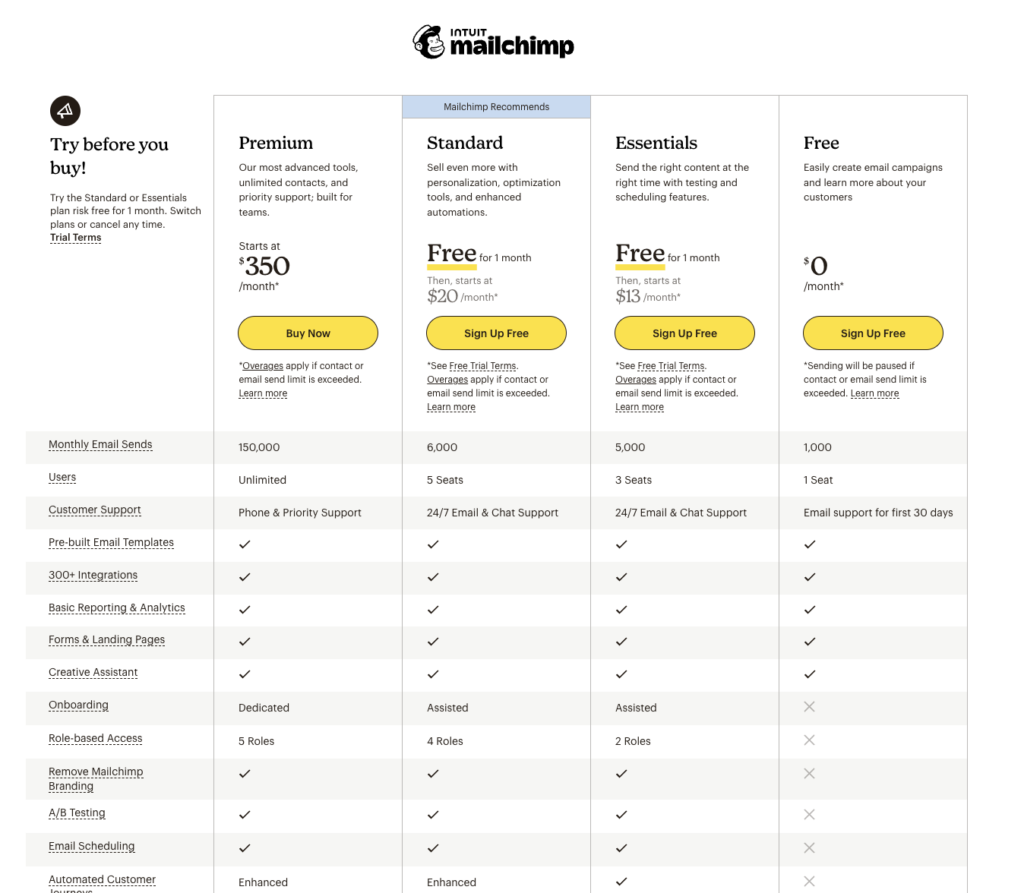
2. Constant Contact
The other most recognizable brand in this list is Constant Contact. While they do no have a free option, they have two types of plans: Core plans start at $10/month for 500 subscribers, while Plus plans start at $45/month. Both types of plans have tiered pricing that increases as your subscriber list grows.
Both plans include access to hundreds of email templates, A/B subject line testing, and video emails, and allows you to create landing pages and signup forms, and segment your contact list.
The real difference between the two plans comes into play with automation features. With the Core plan, you can send an automated welcome email to people who join your list, but the Plus plan allows you to resend to non-openers, set up automated birthday/anniversary greetings, abandoned cart reminders, and behavior-based automated sequences.
The user interface is fairly easy to use, and the drag and drop email designer is a lifesaver (you don’t realize how much you use this feature until you don’t have it!). As a starter email service provider, this is a great option that gives you a good bit of functionality at a reasonable monthly price.
Pros:
- Reasonably priced for lower subscriber levels
- Easy to set up and use email templates
- Robust number of 3rd party integrations
- Drag and drop email editor
- Great automation options on the Plus plan
Cons
- No free option
- Custom design ability is somewhat limited
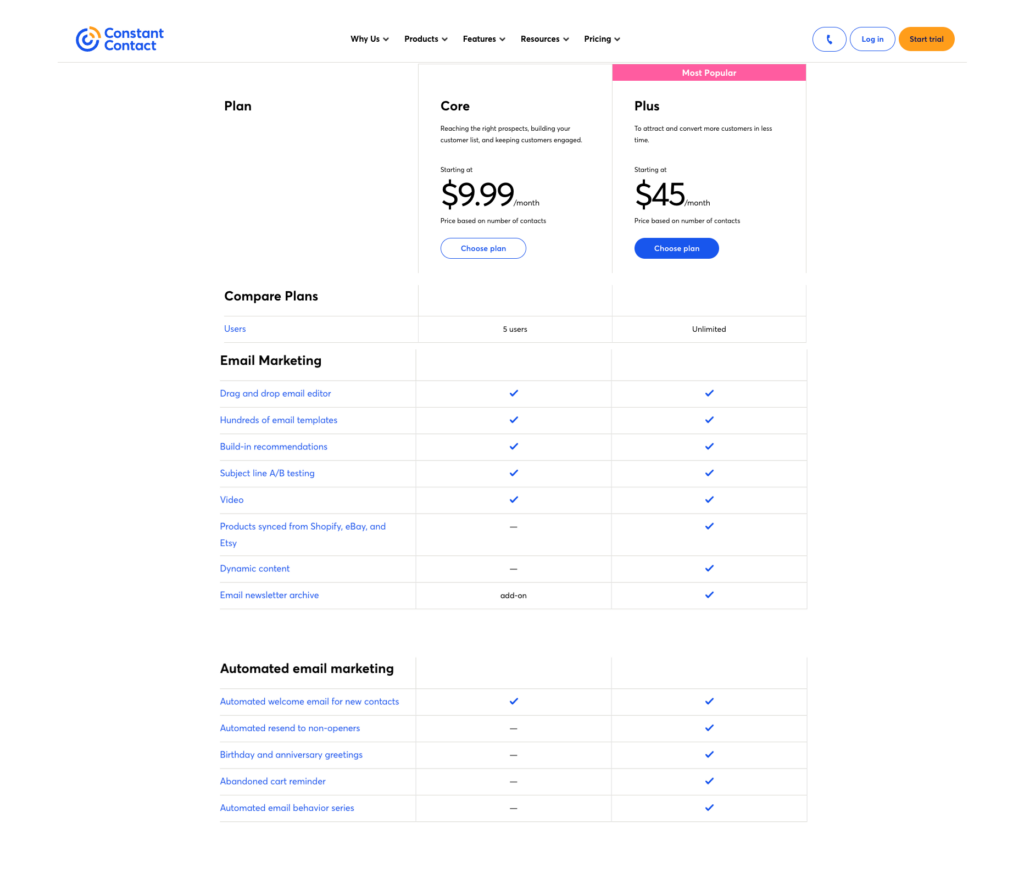
3. ConvertKit
I’ve been using ConvertKit for a while, and I chose it for my business because of its advanced automation capability and the easy set up for landing pages and opt-in forms to capture new subscribers. You can have as many landing pages as you want, and all subscribers funnel into a single list. From that list, you can segment and add tags to your heart’s desire.
There is a free version available for up to 300 subscribers, and you get an unlimited number of broadcast emails, forms, and landing pages. But you can’t do any automations, and you don’t have access to any of the third party integrations, and you can’t remove ConvertKit branding until you start paying.
For their mid-tier “Creator” option, prices start at $9/month billed annually or $15/month billed monthly for up to 300 subscribers. The price automatically grows as your list grows.
Honestly, I don’t think ConvertKit is as easy to use as other systems. In fact, one of the biggest drawbacks is their email design functionality. It’s not incredibly intuitive and it doesn’t have a drag and drop email editor!
Unless you need the advanced automation capabilities and plan to develop multiple landing pages to grow your business, I would go with one of the other options.
Pros:
- Free version for accounts up to 300 subscribers
- Unlimited number of broadcast emails, landing pages, opt-in forms
- Advanced automation features for paid plans
Cons:
- You can’t remove their branding from your emails for free plans
- Not easy to use or intuitive
- Design features limited and glitchy
- No drag-and-drop email editor
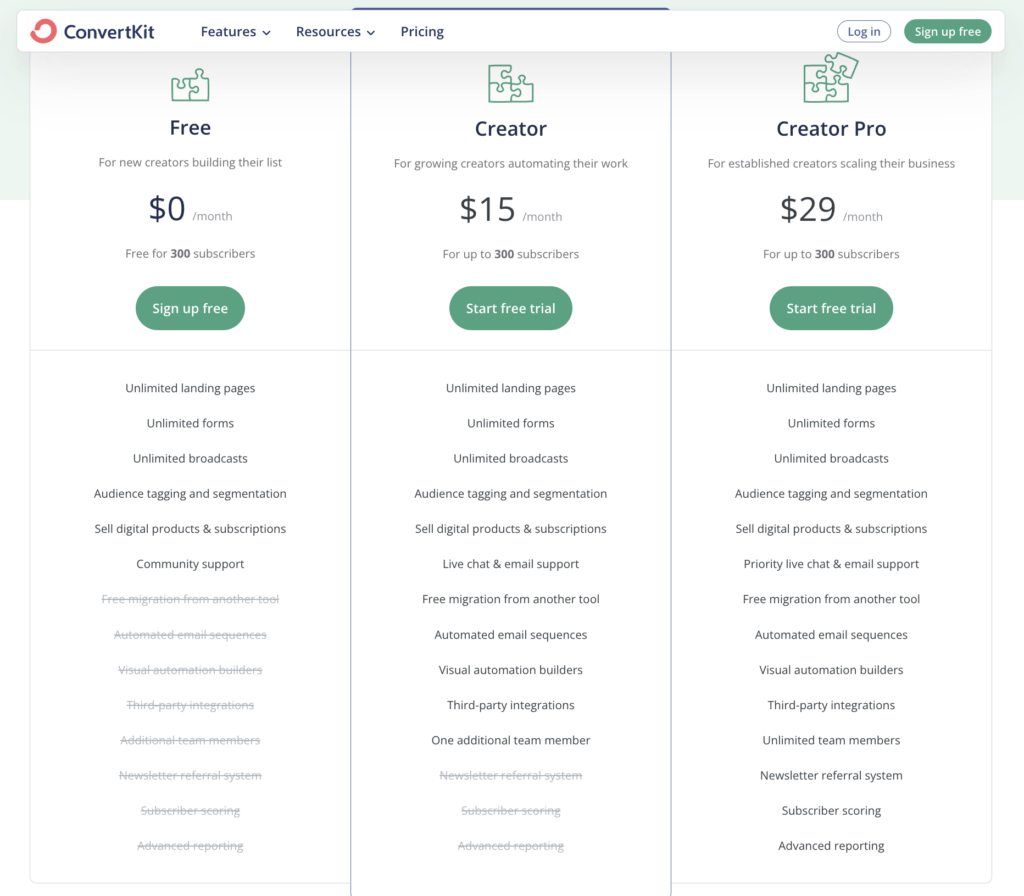
4. SendinBlue
SendinBlue is a bit newer on my radar, but I have a client that swears by it so I had to check it out. It definitely works differently than the other providers because they don’t limit the number of subscribers or contacts you have. Instead, their limits are based on how many emails you send on a daily or monthly basis.
They do have a free plan which allows you to send 300 emails a day and an option to purchase additional email credits to use as a non-expiring “bank” if you need to go over that 300 email a day limit. When you jump to the first paid “Starter” tier at $25/month, the monthly email send limit increases to 20,000, which is quite generous. However, you don’t have access to the landing page builder, A/B testing and other somewhat basic tools until the higher level plan at $65/month.
But the biggest advantage to SendinBlue? You can set up automated email sequences and audience segmentation (for up to 2000 contacts) even with a free account!
Overall, the user interface is easy to figure out, and their automation is by far the most usable and easy to understand out of any I’ve tried. I also like that they have add-on purchase options for a lot of their features, so you can customize exactly what you need if their standard plans don’t quite work for you.
But one thing that I don’t like is that even if you’re on their “Starter” paid plan, you still have to pay an additional $10 fee per month to get rid of their branding (on top of your monthly plan fee!). I guess this isn’t a big deal if you’re not bothered by having their sticker at the bottom of your emails, but I think that’s a pretty steep upsell.
There are some other minor hiccups with formatting (i.e. if you copy a link or a list with bullet points, the format won’t transfer over when you paste it into the email designer), and they also have extremely limited landing page options.
But SendinBlue is a standout option for small business owners who want to leverage automated and triggered emails to their full extent at little-to-no cost.
Pros:
- Easy to figure out
- Free version can send up to 300 emails per day
- Automation tools available for all level of paid plans-even free!
- Unlimited number of contacts
- Intuitive automation interface
- SMS marketing available
Cons:
- Even with paid Starter plan, you have to pay an additional $10 per month to remove SendinBlue branding
- More expensive Starter plan than other providers
- Only 1 landing page included in premium price packages
- Limited 3rd-party integrations
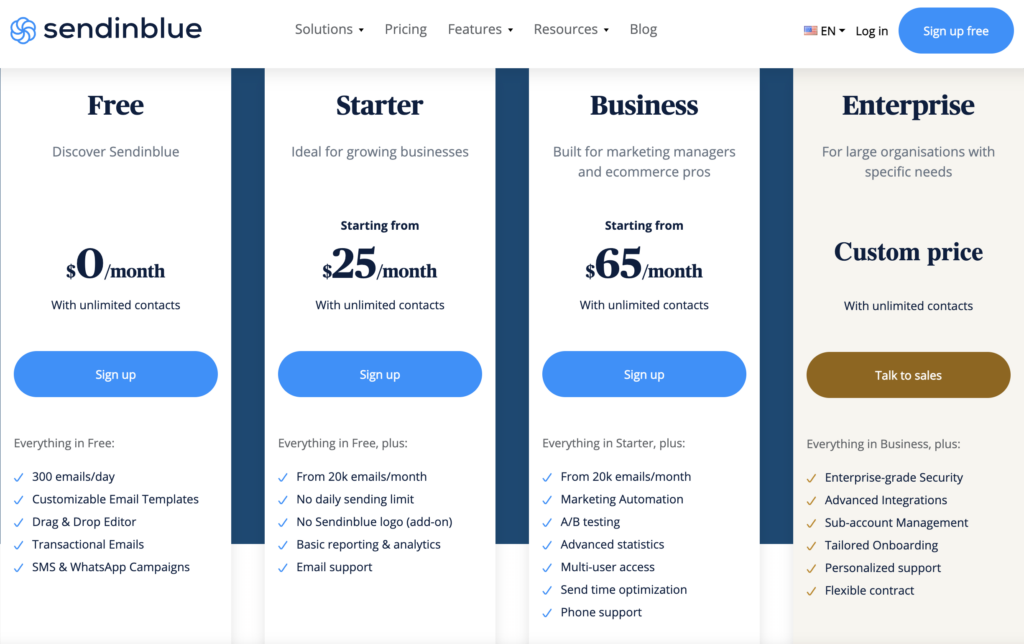
What email service provider do you use? Do you like it? I’d love to hear more!
Leave a Reply Cancel reply
About Maya
Lorem ipsum dolor amet mumblecore stumptown meggings, poutine quinoa brunch waistcoat fashion axe paleo williamsburg.
About Amber
With over 15 years of experience, I've worked with countless small businesses just like yours. I can provide you with the tools and resources that will help make marketing less overwhelming.